This guide will assist you with restoring your Paper/Spigot worlds to vanilla
If you have changed your server from Paper/Spigot to Vanilla, you would have noticed that your worlds have reset. Fortunately, there is still a way to restore your old Paper/Spigot worlds to vanilla. Paper/Spigot and Vanilla store their worlds differently, but by manipulating where certain files are stored, we can allow the server to read the data inside and thus restore your worlds!
- To begin, please go to your control panel here and select the server you wish to edit.
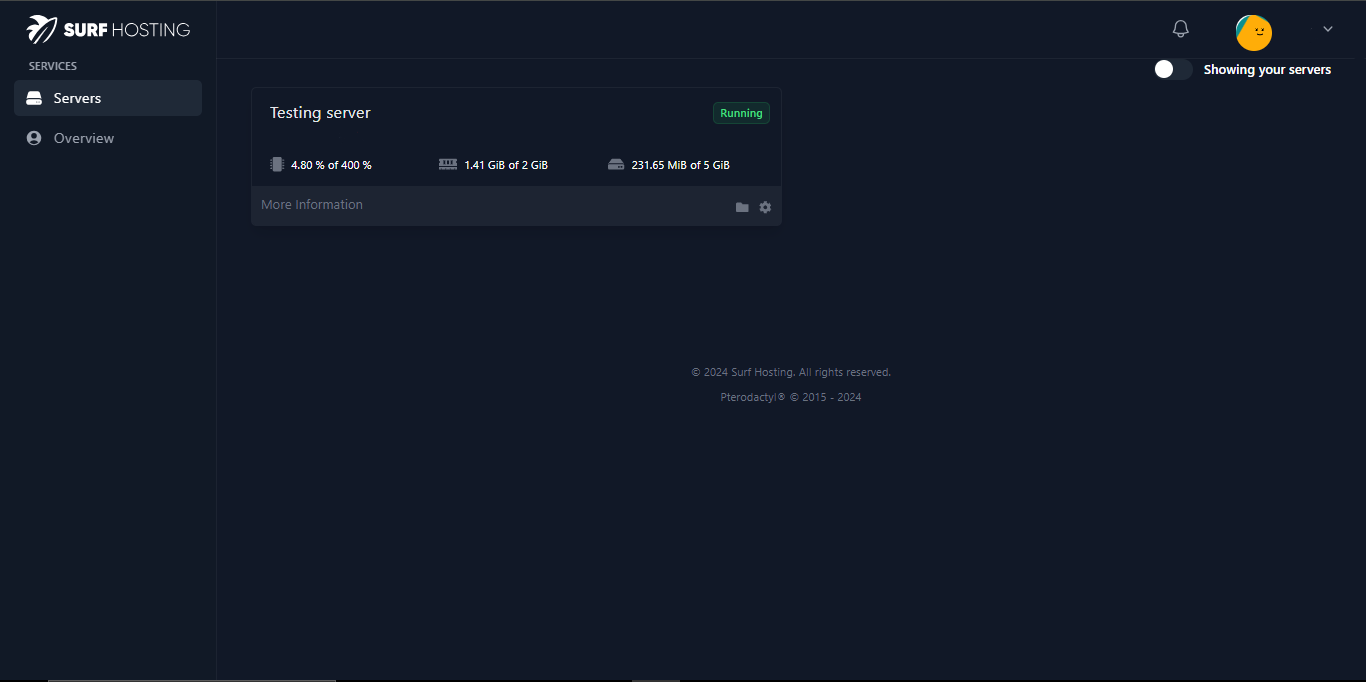
- After selecting your desired server, stop the server and then navigate to the navigation bar on the right, and under ‘Management’ click on ‘File Manager’. Alternatively, you can access your files using SFTP. If you need help access you files via SFTP, follow this tutorial here.
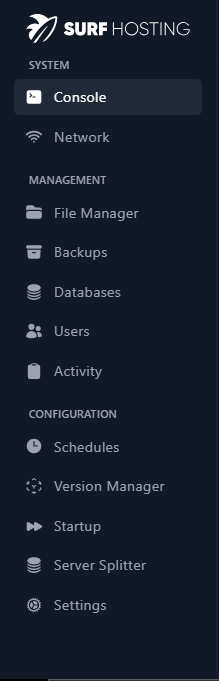
- Upon accessing your server’s files, by default there will be three world files. ‘world’, ‘world_the_end’ and ‘world_nether’. This is how Paper/Spigot stores world data.
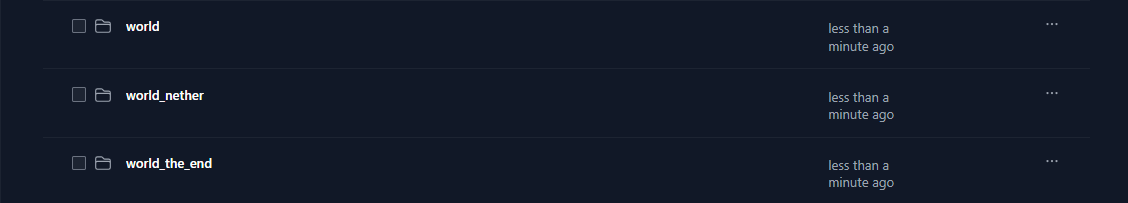
- If you have already converted the server from Paper/Spigot to Vanilla, you will need to open your world folder and delete the files named ‘DIM-1’ and ‘DIM1’. If the server is still Paper/Spigot, you can disregard this step.
- Now navigate inside to the folder marked ‘world_nether’ and click on the three dots next to another folder marked ‘DIM-1’ and click move. We are going to move this folder into the main directory, then the folder marked ‘world’. If you’re moving the files using SFTP, change the directory for it to /home/container/world and proceed to step 8.
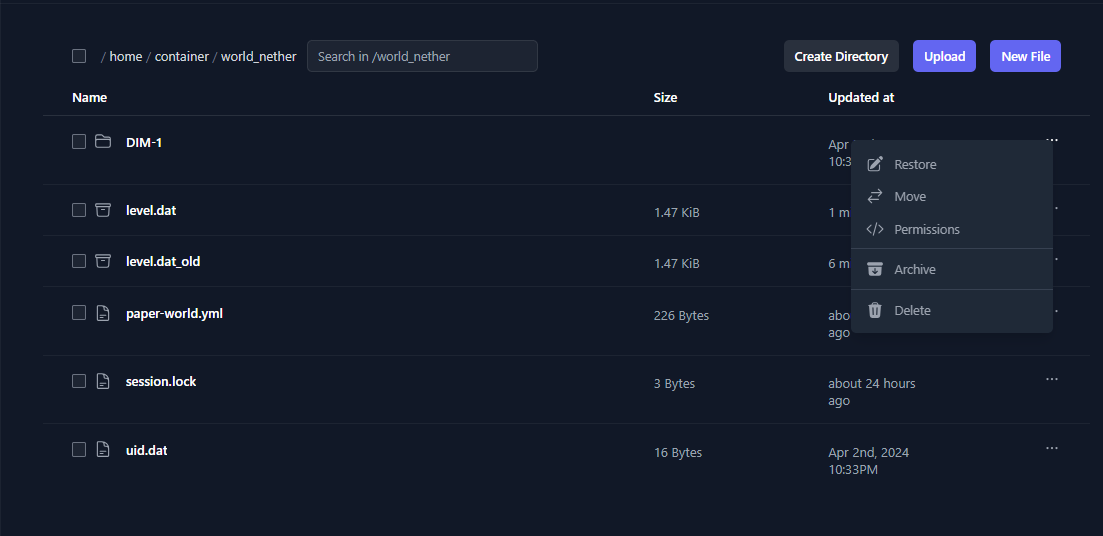
- There you will backspace ‘DIM-1’ and replace it with ‘..’. It should look something like the image below. Press move. This will place it into the main directory.
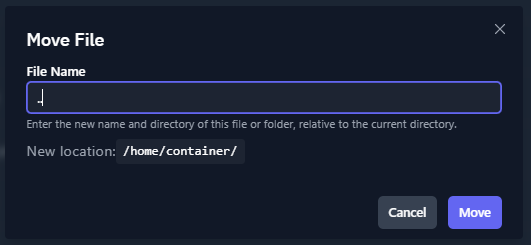
- Now the file is in the main directory. Once again click on the three dots and click move. Replace ‘DIM-1’ with ‘world/DIM-1’, It should look something like the image below. Press move.
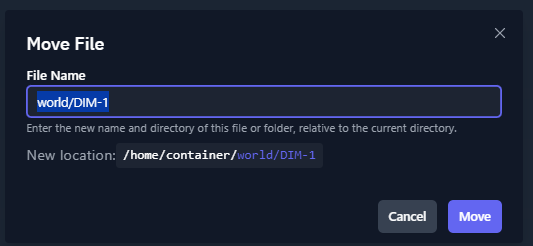
- We are now halfway done. Now we must move ‘DIM1’ from inside the ‘world_the_end’ file into the world file. Repeat steps 5 to 7, but instead of ‘world_nether’ you will navigate to the ‘world_the_end’ and move the folder marked ‘DIM1’. Once this is done proceed to step 9.
- Now inside your world folder you will have two new folders called ‘DIM1’ and ‘DIM-1’. If you haven’t already, convert your server from Paper/Spigot to Vanilla and start your server again. A tutorial for this can be found here. If you require any assistance, open a support ticket and our staff will be more than happy to help.
- Your world data have now successfully been converted from Paper/Spigot to Vanilla. Have fun! If you require any assistance, feel free to open ticket or consult our Community Support channel at discord.gg/surfhosting.



























