This guide will assist you with securing your BungeeCord Network.
1. To start, Download the latest version of BungeeGuard.
2. After downloading BungeeGuard, Head over to your BungeeCord server's file manager and add it to the plugins folder.
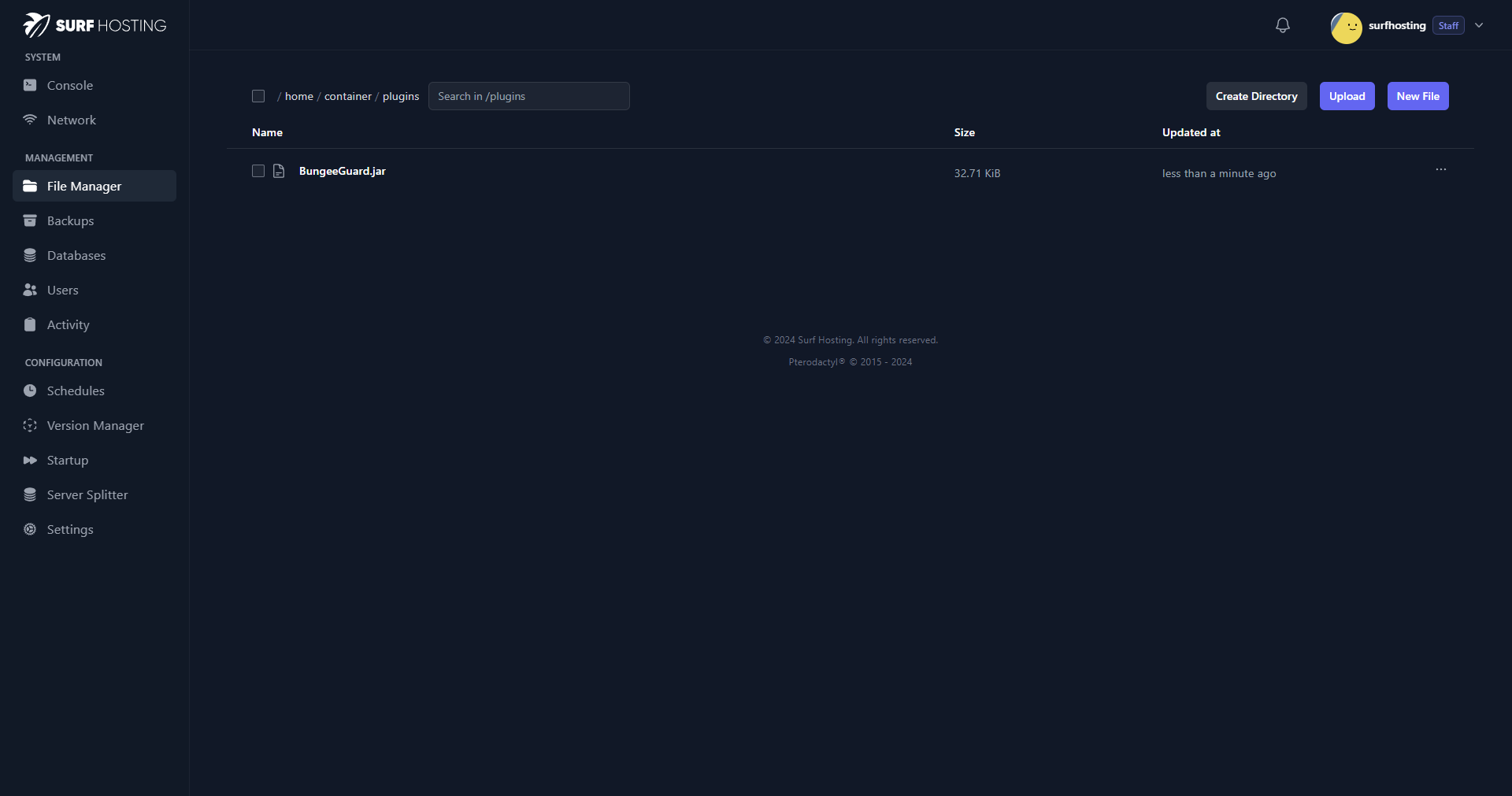
3. Once you've done that, restart your BungeeCord server.
4. After restarting, go to plugins and open the new BungeeGuard folder and open token.yml and copy it to a notepad.
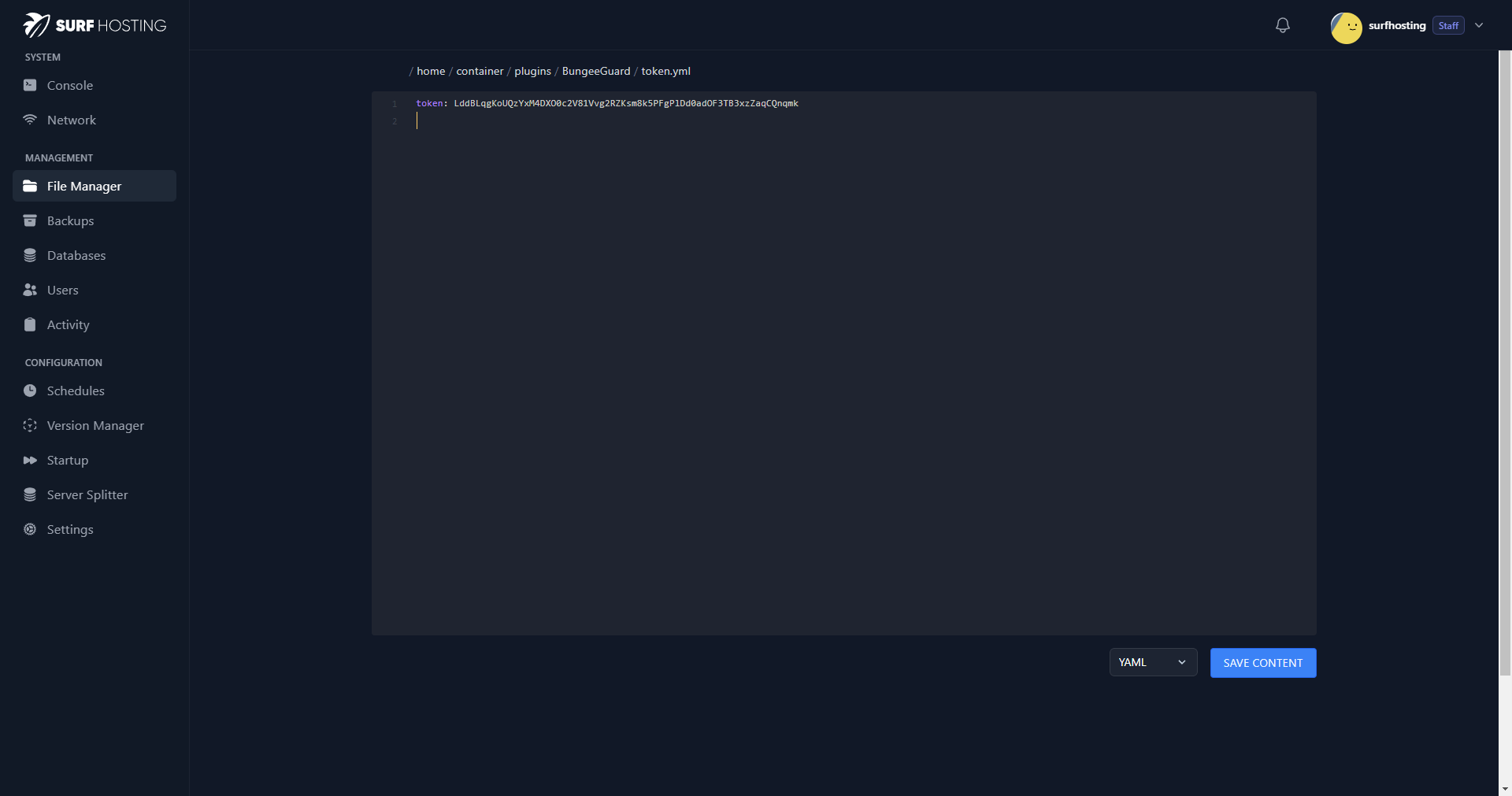
5. Now, go to your other server(s) you'd like to secure and add BungeeGuard to each server's plugin folder.
6. After adding BungeeGuard to the other server(s), restart the server(s).
7. Once you've done that, go to plugins and open the new BungeeGuard folder and open the config.yml and change the following under allowed-tokens:
- Delete - "you can add as many as you like."
- Change from - "you can add as many as you like." to - "D8vLiaK90" (Replace D8vLiaK90 with the token you saved in your notepad)
8. Now restart all your servers and join through the BungeeCord Server and you're done. If you'd like to test if it, join each server IP.
If you encounter any difficulties, please open a support ticket.



























