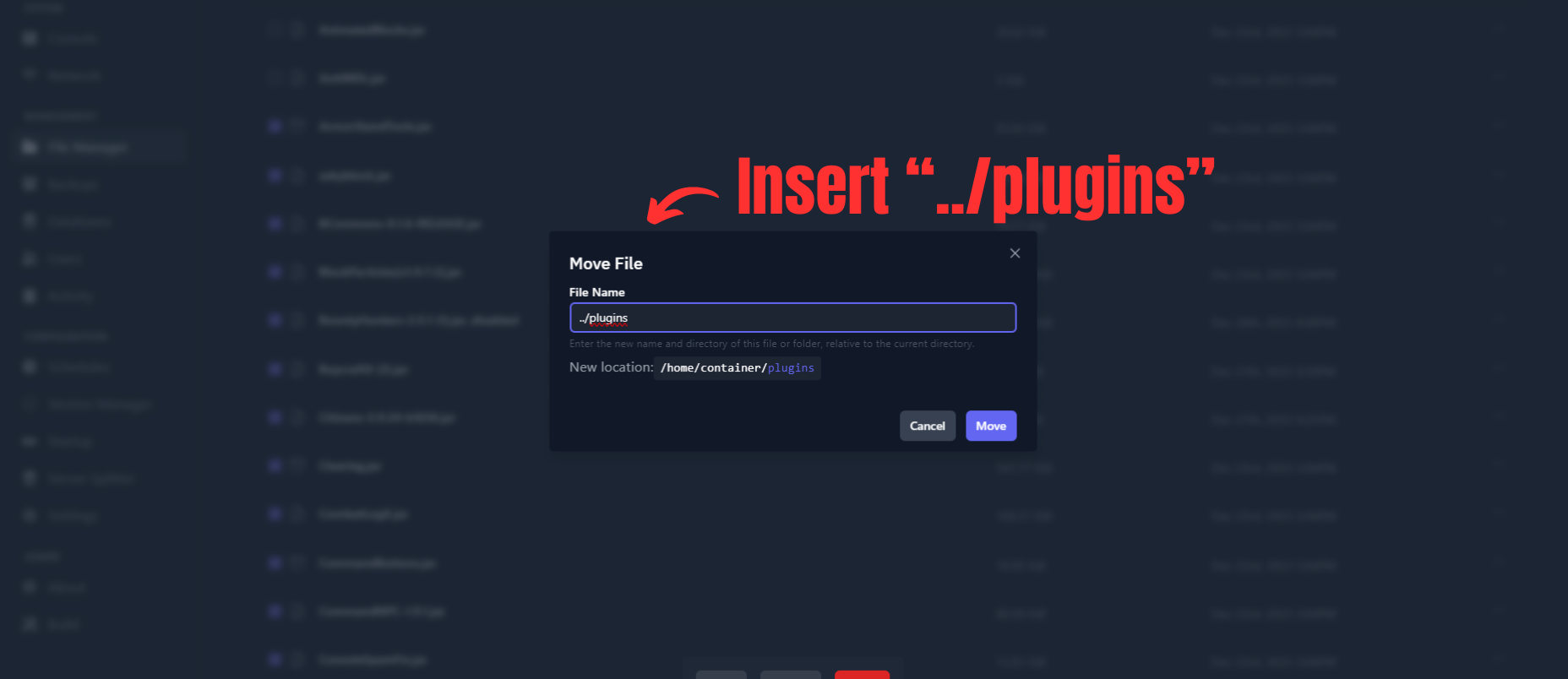This guide will assist you with completing a binary search.
Server owners often face the challenge of encountering bugs that aren't caused by the server JAR, configurations, settings, or external factors. When it becomes clear that a plugin is the culprit but identifying the problematic one is uncertain, a recommended approach is to perform a binary search.
1. Create a folder called "disabled" in the root directory of your server.
2. Remove half of your plugins. Do this by selecting the plugins and moving them outside of the /plugins folder and into your /disabled folder. 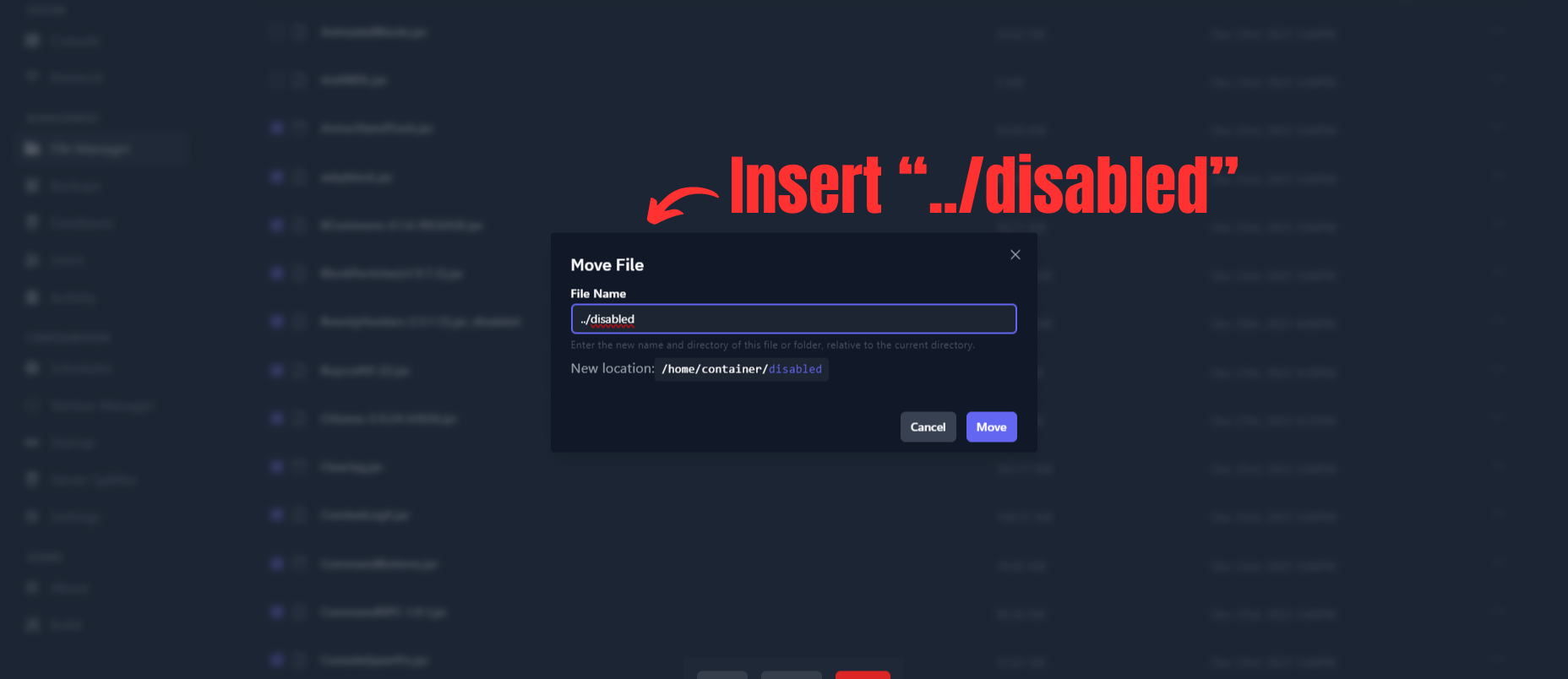
3. Now reboot your server. If the bug is not fixed after that, now you know that the bug is among the plugins that are left. If the bug was fixed, you know that the bug is among the plugins that you removed. If you still cannot determine which plugin is the culprit after narrowing it down, remove half of the group of plugins again.
4. Rinse and repeat. After you have finally found the culprit, you can fix the bug and then bring back all the plugins to your server by going into your disabled folder and using the select all checkbox to move the files.