This guide will assist you with setting your server icon.
1. First, you'll need to get the icon you'd like to set your server icon as and make sure its 64x64.
2. Now make sure to rename your server icon file to server-icon.png
3. Once you have your icon, head over to your server and navigate to File Manager or Use (S)FTP.
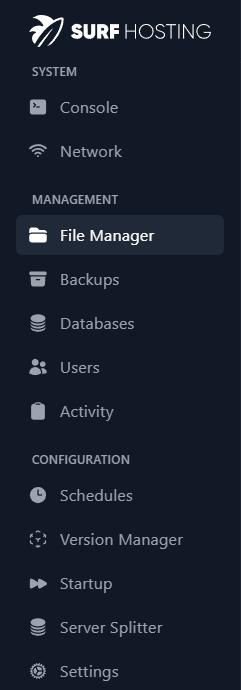
4. From there, upload your server icon to your main server directory.
5. Once you've uploaded the icon, head back to your console and restart your server.



























