This guide will assist you with adding sub-users to your Game Hosting control panel.
1. To begin, please go to the control panel here and select the server you wish to manage.
2. Go to the sidebar and click on "Users" which is under the Management section on the list. In the screenshot below, it is highlighted in gray.
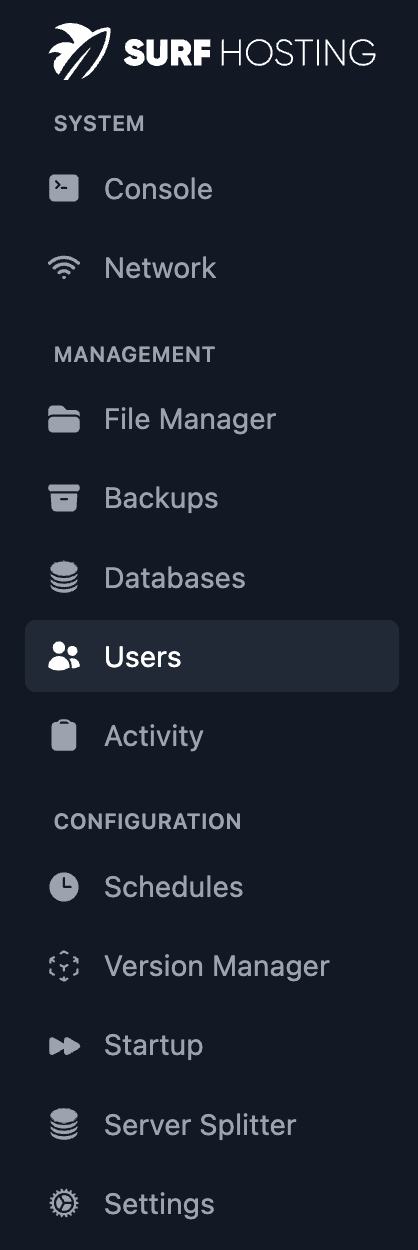
3. After doing so, press the blue "New User" button and wait for the "Create new subuser" menu to popup.
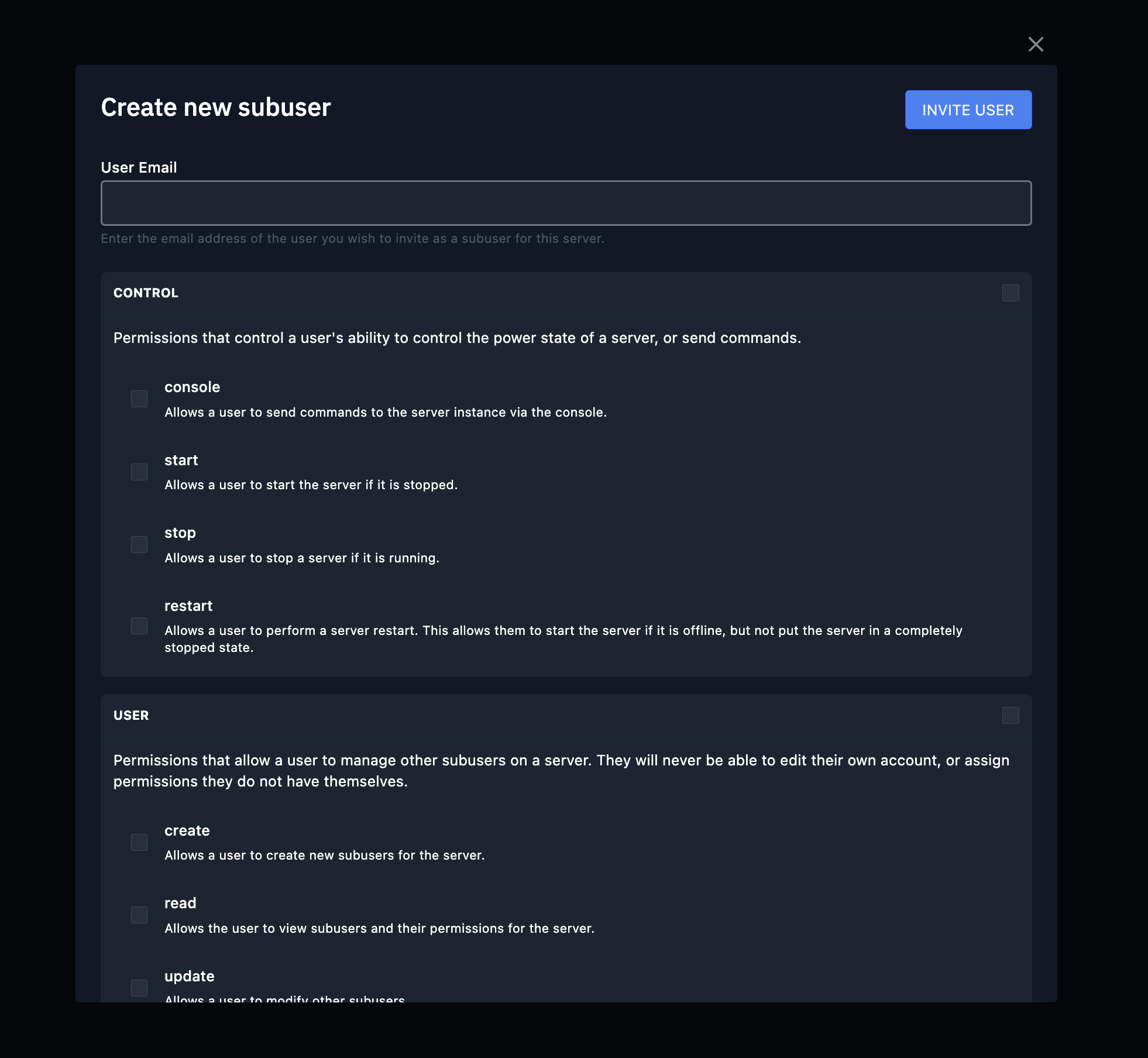
4. Enter the User's Email and assign any permissions you would like them to have and then press the button in the top right saying "Invite User"
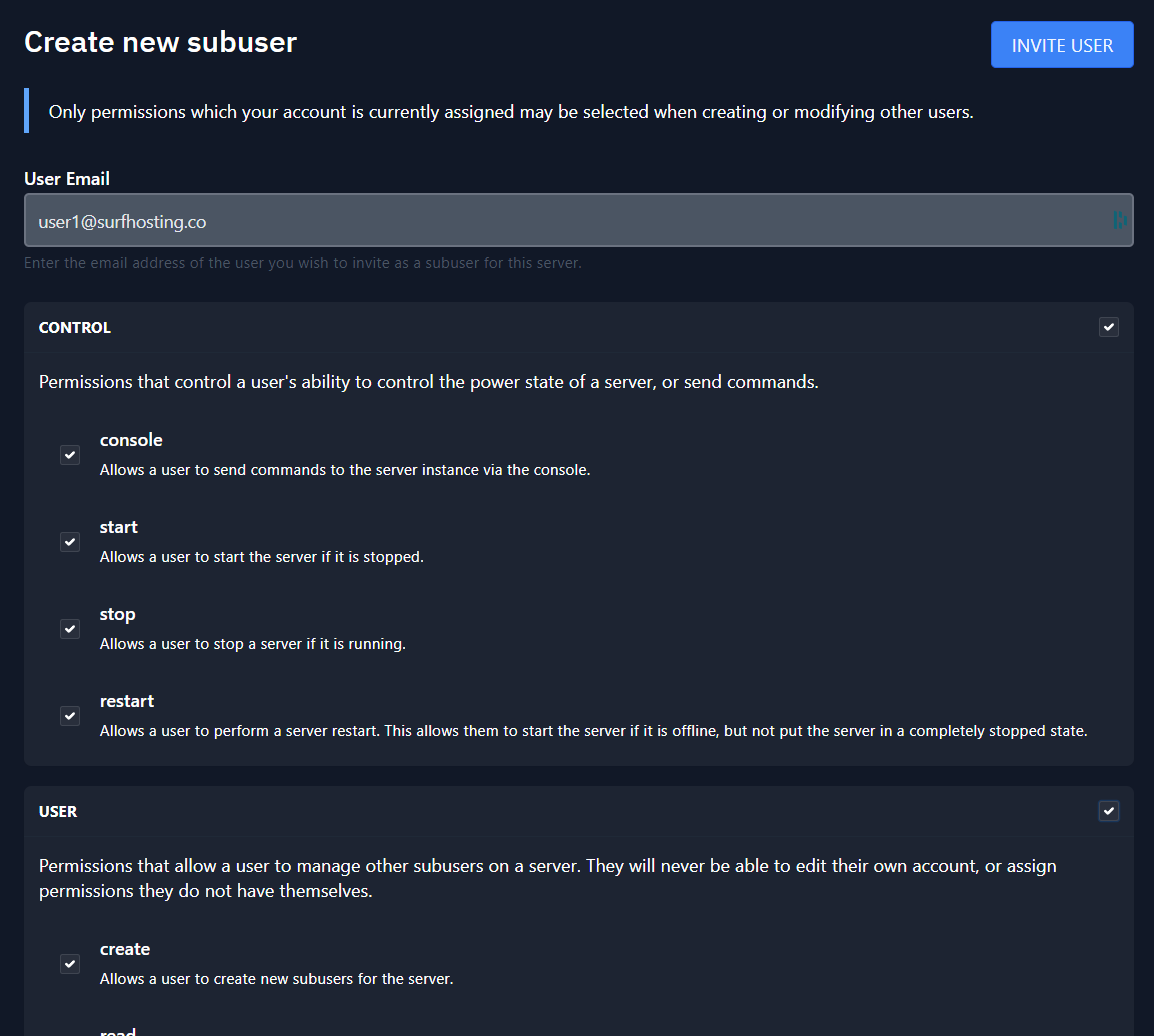
5. Tell your subuser to check their email, we will have sent them an email saying "Account Created"
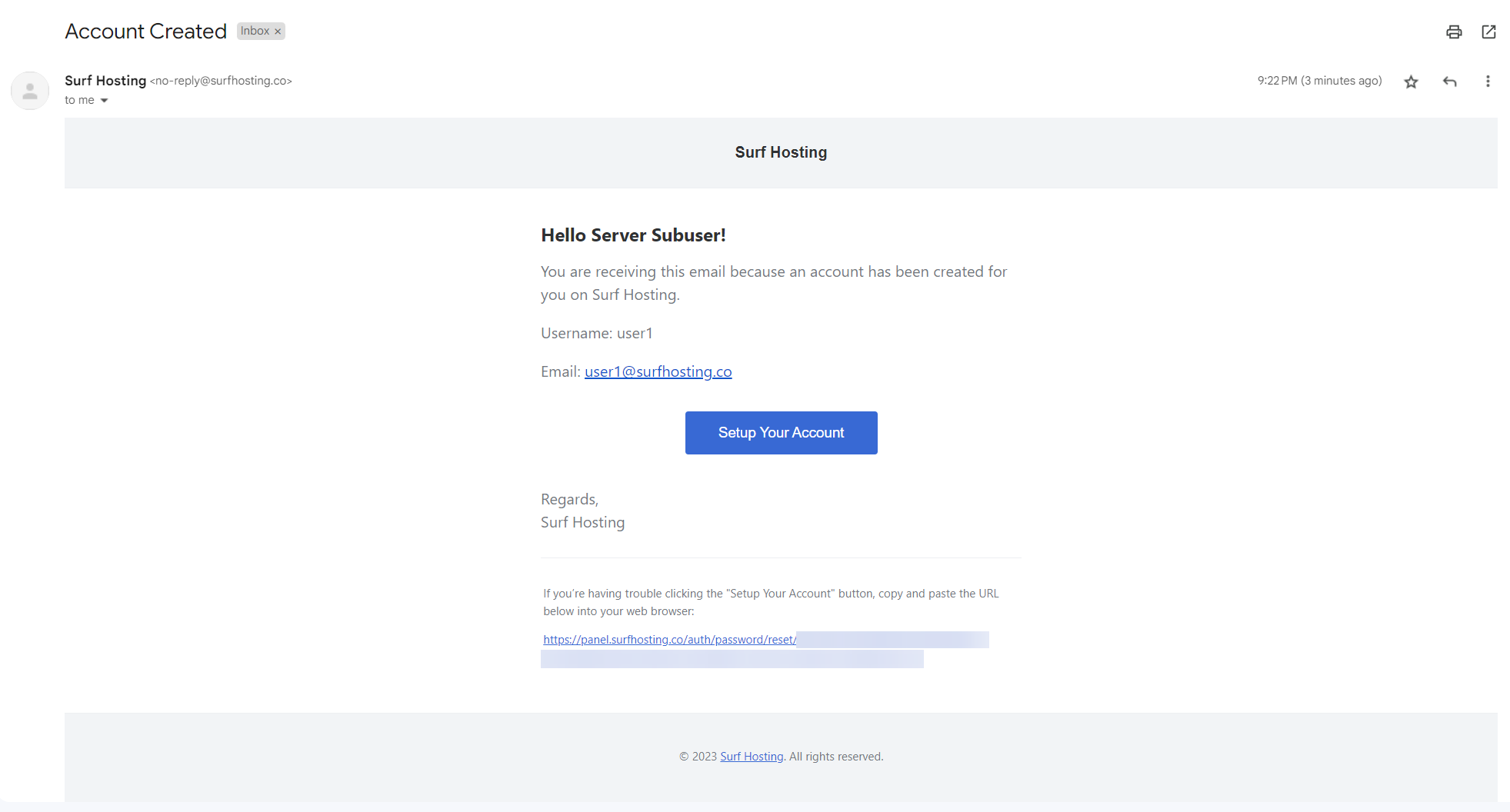
6. Press the "Setup Your Account" button and they'll be redirected to enter the password they wish to use.
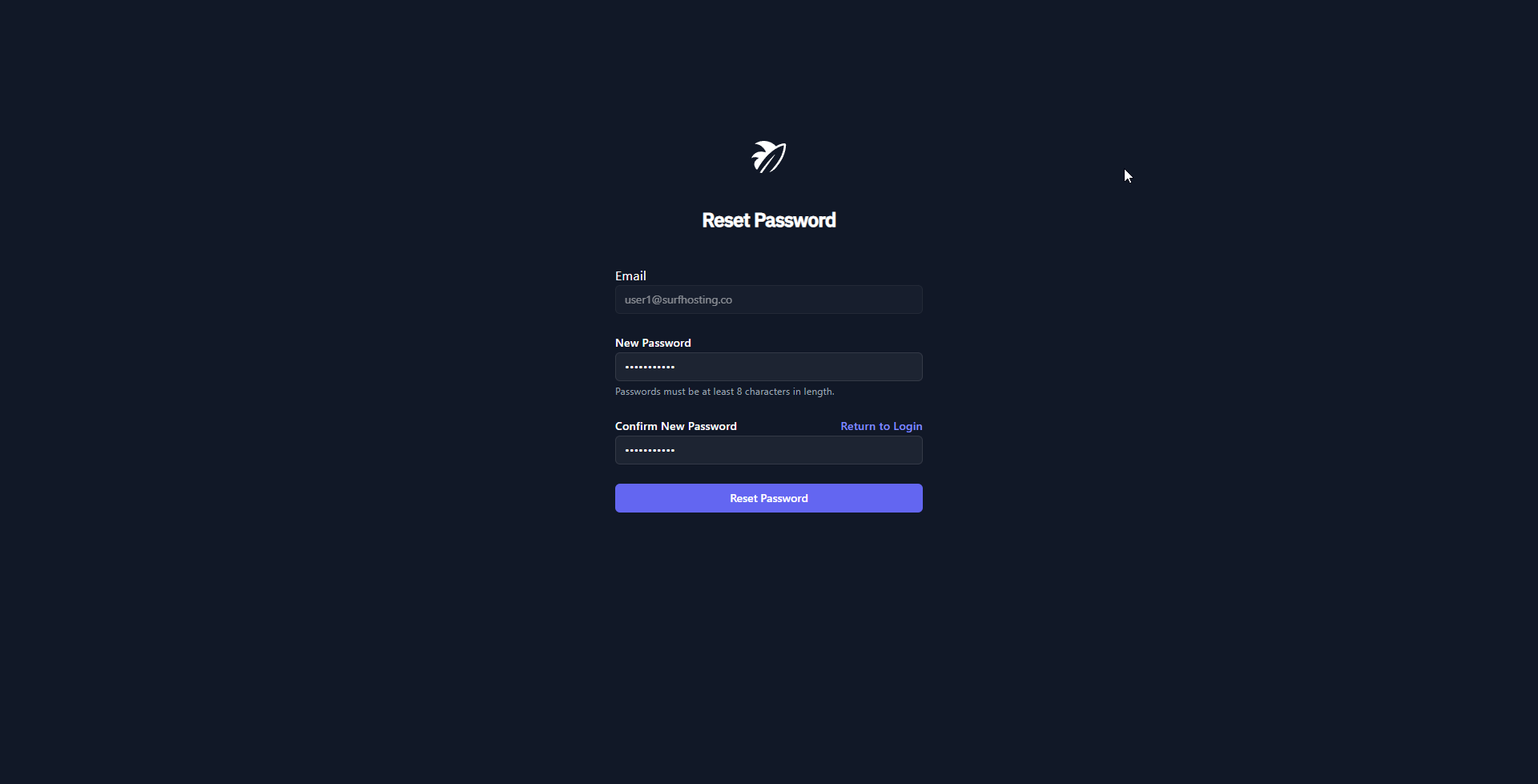
7. Pat yourself on the back, You've added a subuser!



























