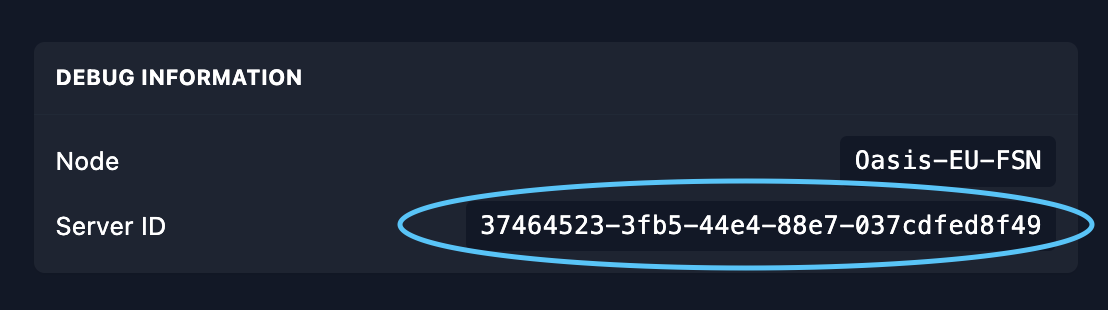This guide will assist you with accessing your Game Hosting server ID.
1. To begin, please go to the control panel here and select the server you wish to manage.
2. Go to the sidebar and click on "Settings" which is under the Configuration section on the list. In the screenshot below, it is highlighted in gray.
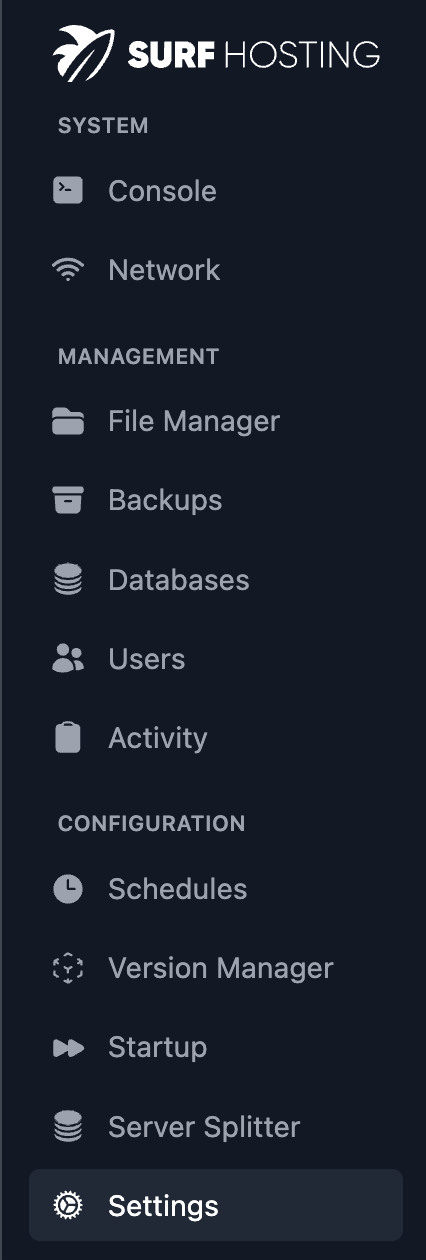
3. After doing so, look for a box called "Debug Information" and look for "Server ID". Click it to copy the contents of it.