This guide will assist you with accessing your Game Hosting service's control panel.
1. To begin, please locate the welcome email for your service with the subject "Account Created". In this email, you'll find a button labeled "Setup Your Account" to create your password.
2. After creating your password, you can access the login page here. Upon doing so, you will be greeted with a login page that looks like this:
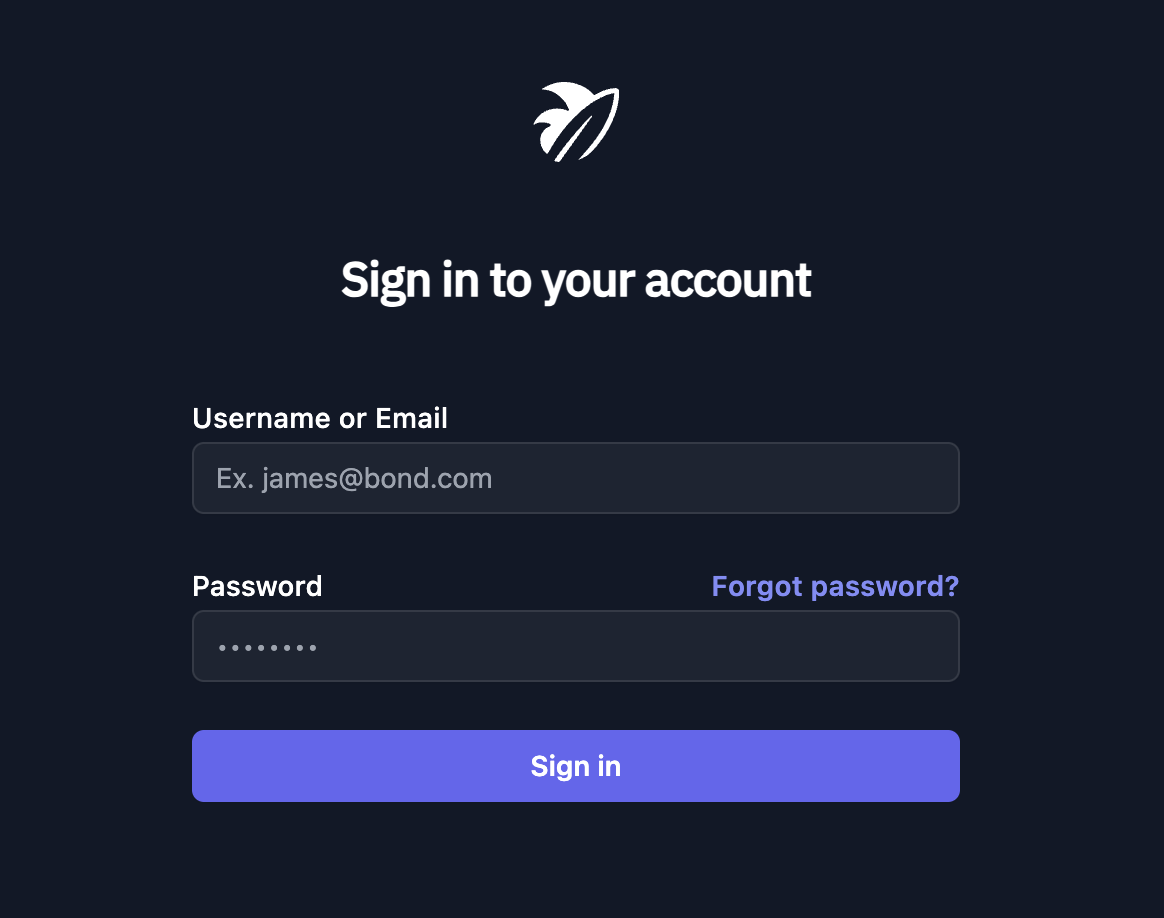
3. Enter the 'Username or Email' and 'Password' using the information provided in the service's welcome email.
4. After successfully logging in, you will be redirected to the dashboard where you can control your service as desired. If you encounter any difficulties logging in, please refer to our guide for resetting your service password.



























