This guide will assist you with creating up a database for your service.
1. Starting out, head over to your service you want to create the database on.
2. Next, navigate to the databases section on the left navbar:
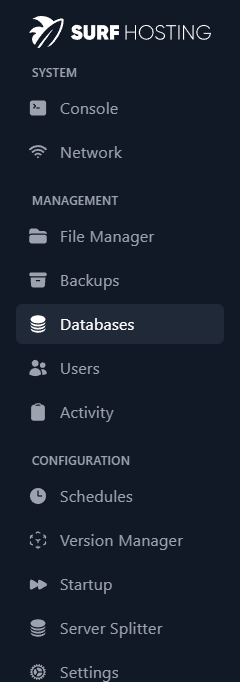
3. Now, press the top right button which says "New Database" and Enter the name of your database and Click Create Database. (eg. Permissions for LuckPerms)
3.5 For additional security, I'd recommend not allowing connections from anywhere else but the server you're on
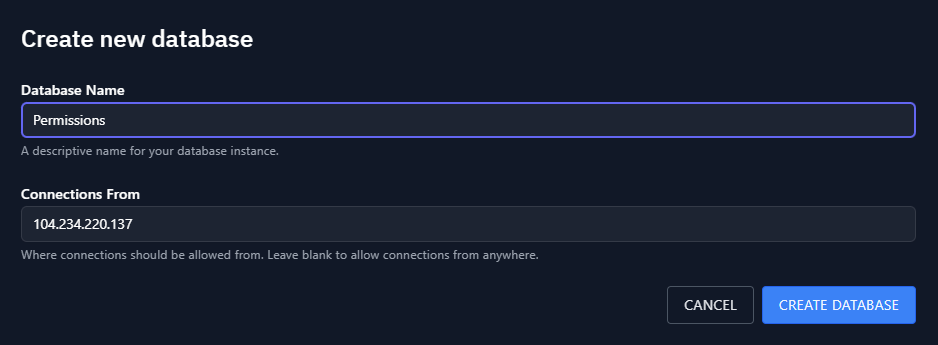
4. Click the eye icon and enter your Database Details into where you want, If you ever need to change the password, just click the Change Password button.



























