This guide will assist you with adding a sub-domain to your server.
1. First, head over to the domain registrar you are using. In this case, we'll be using cloudflare.
2. After you'll need to create a new A Record, You'll need to fill out the following:
- Name: which would be what goes before your domain. (eg. play.example.com, mc.example.com)
- IP Address: (Your server's IP Address)
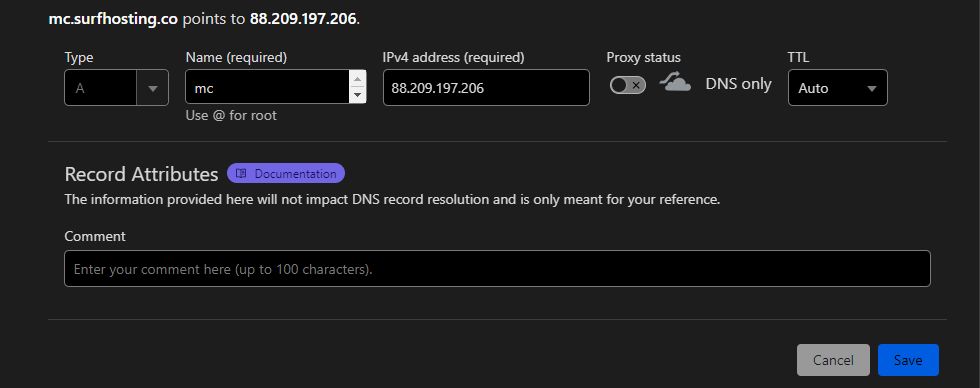
3. (Skip to step 4 to if you currently own a dedicated IP with us) Now you'll need to create an SRV Record, You'll need to fill out the following:
Name: which is what you'd have put before.
- Service: _minecraft
- Protocol: TCP
- TTL: Auto
- Priority: 5
- Weight: 0
- Port: Your Server Port
- Target: subdomain.yourdomain.com (eg. play.surfhosting.co)
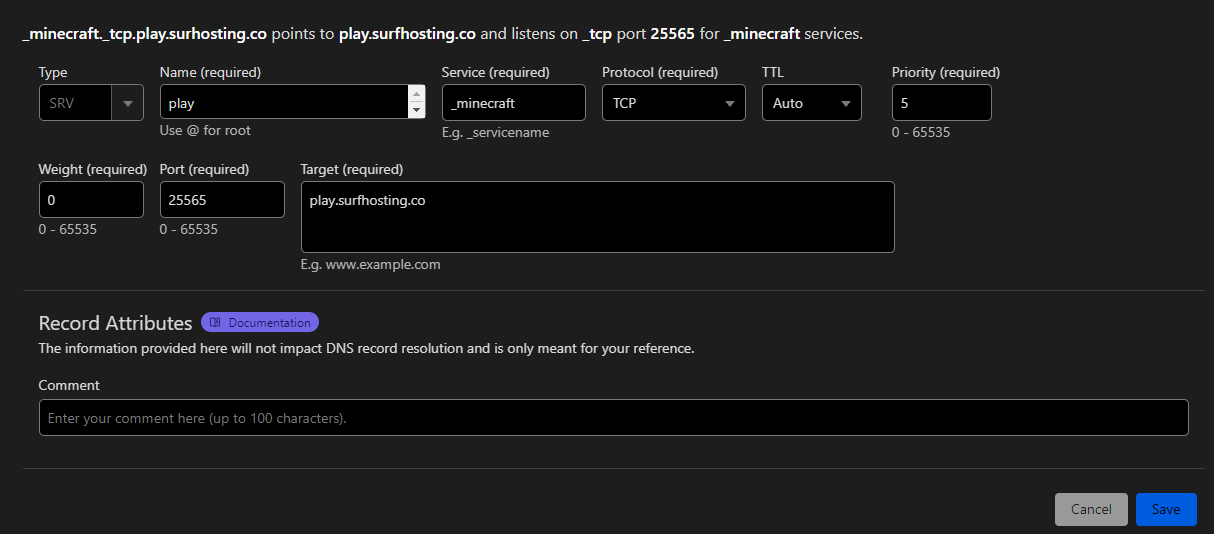
4. Now you should be able to connect via your subdomain, this may take up to 48 hours for DNS Records to Update. Make sure the name for the A Name record and the SRV record are different.
If you encounter any difficulties, please open a support ticket.



























