This guide will assist you with installing and configuring LuckPerms.
1. To start, Download the latest version of LuckPerms that matches your server version.
2. After downloading LuckPerms, Go to your server and head over to the File Manager on the left navbar or access your server files via SFTP
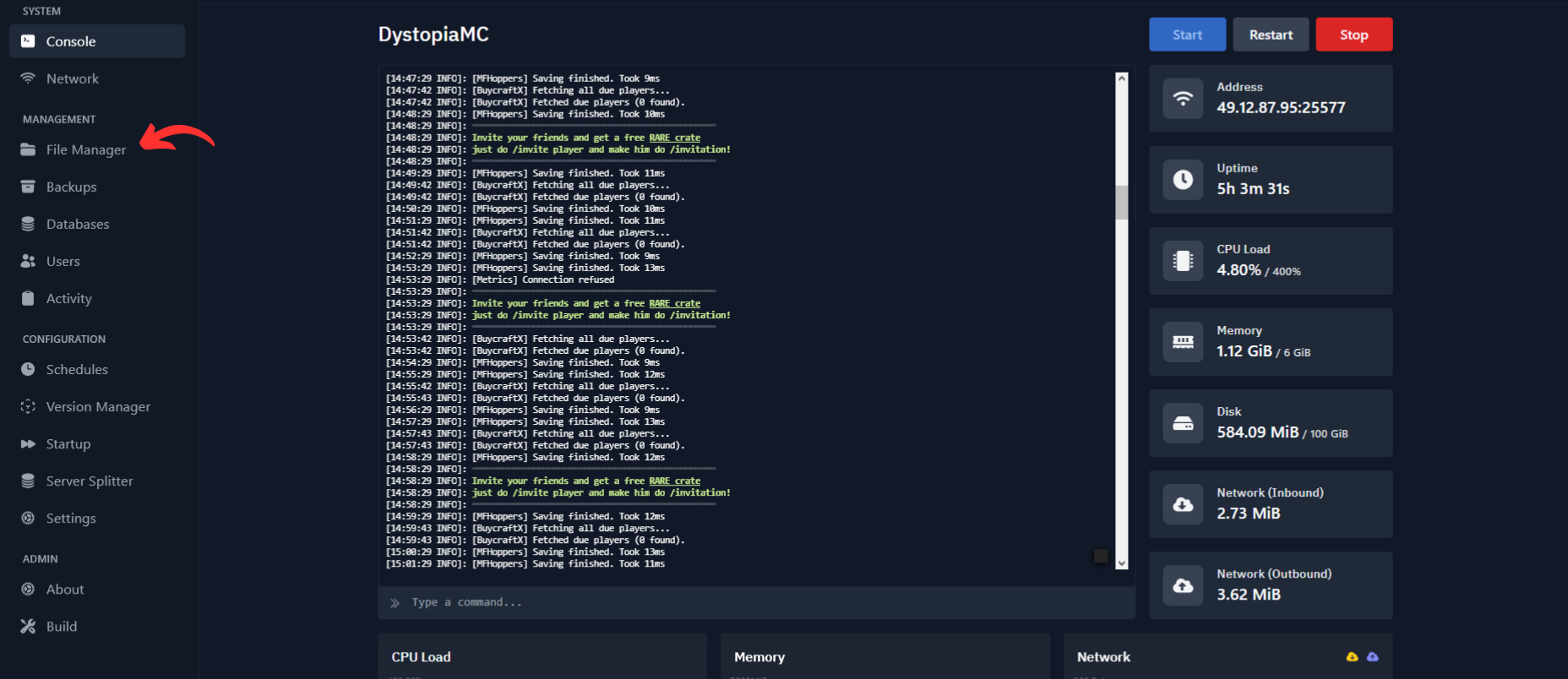
3. Head over to your plugins folder and upload the "LuckPerms-x-x.x.xxx.jar".
4. After uploading LuckPerms, Restart your server to generate all the configuration files.
5. Go to your LuckPerms folder, open the "config.yml" and change these settings:
- Change from "storage-method: h2" to "storage-method: mysql"
- Change from "address: localhost" to your "MySQL IP:port"
- Change from "database: minecraft" to your "MySQL Database name"
- Change from "username" to your "MySQL Database username"
- Change from "password" to your "MySQL Database password"
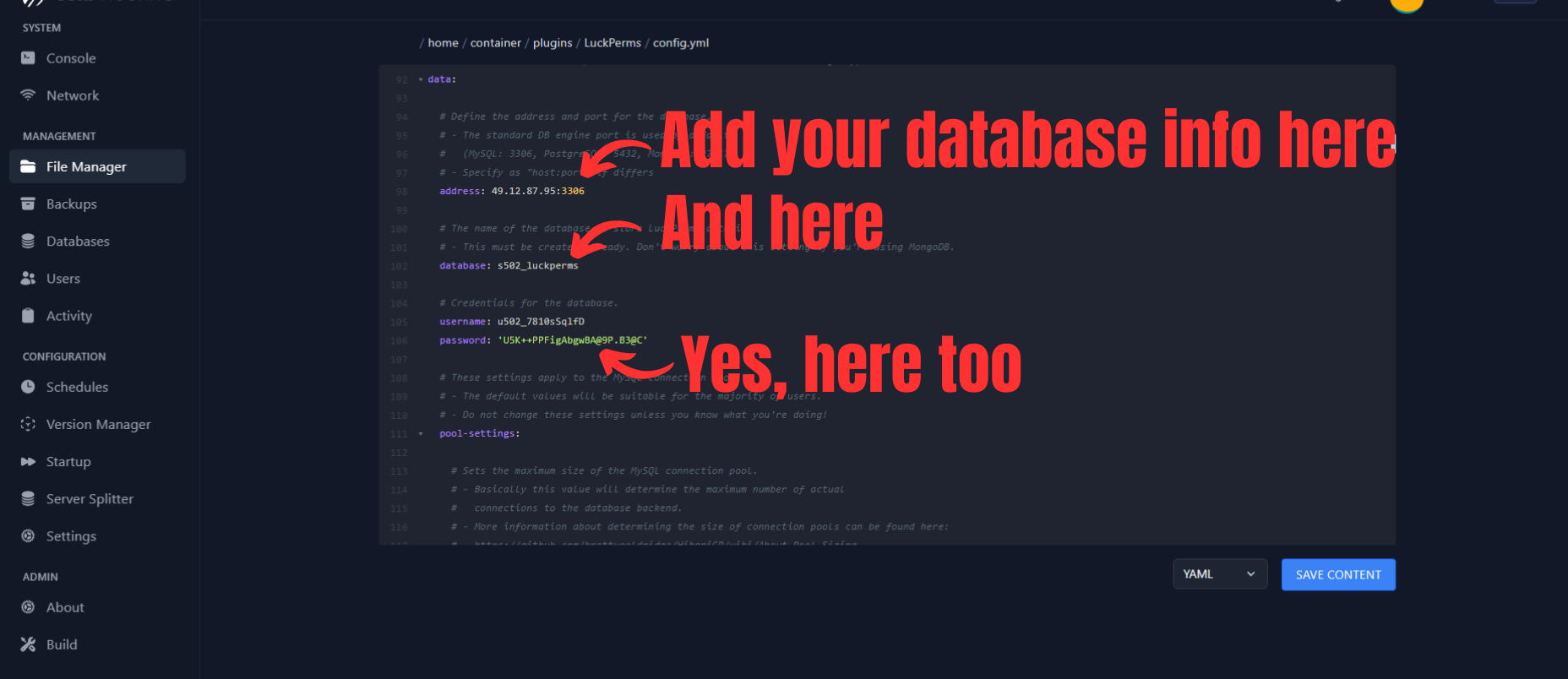
6. Save your config.yml and restart your server
If you encounter any difficulties, please open a support ticket.



























