This guide will assist you with adding a resource pack to your Minecraft server.
A resource pack is a collection of files that contain the data for custom sounds, models, textures and more.
1. To begin you will require a resource pack. This is either a custom one or a readily available one found on sites such as Planet Minecraft or Minecraft Forum. Once you have the resource pack, make sure it is a .zip file.
2. Upload your resource pack to a file hosting site. For this tutorial we will be using Drop Box. Once the file is uploaded, navigate to 'Share' and 'Copy Link'
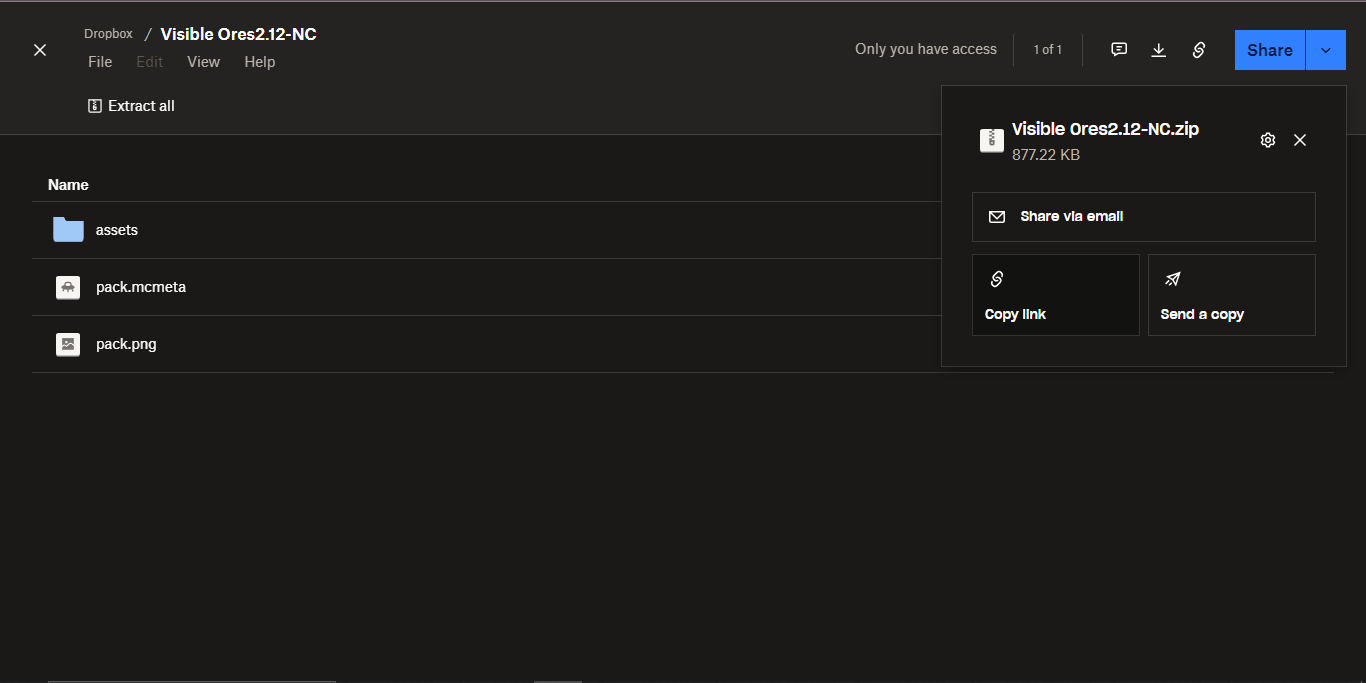
3. Once the link is copied to your clipboard, log into your servers panel here. Select the server you wish to set the resource pack for and navigate to 'File Manager' under the 'Management' tab.
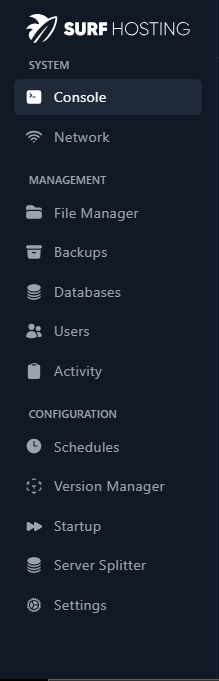
4. Inside your File Manager, navigate to the file named 'server.properties', and search for 'resource-pack= ' within it. At the time of writing this is on line 39 for a Paper server. Make sure that if the link ends in 'dl=0' you change it to 'dl=1'. For example, 'https://www.dropbox.com/scl/fi/v8x6053pb8sap6y6w96qh/Visible-Ores2.12-NC.zip?rlkey=j34t8qf3fbafplbfcyt21kpir&dl=0' should be changed to 'https://www.dropbox.com/scl/fi/v8x6053pb8sap6y6w96qh/Visible-Ores2.12-NC.zip?rlkey=j34t8qf3fbafplbfcyt21kpir&dl=1'. This is to ensure the file is correctly downloaded. Don't forget to press Save Content.
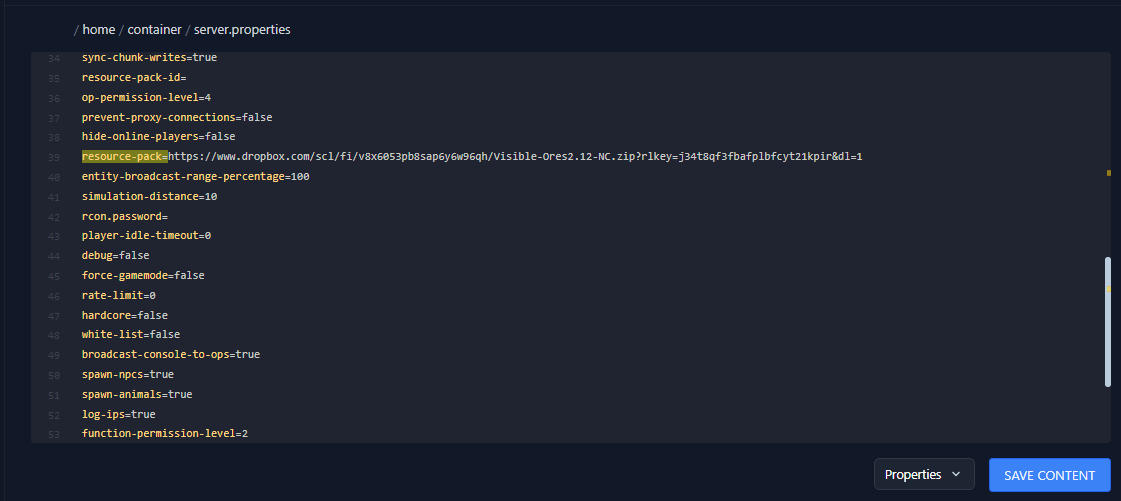
5. Next you will have to generate a SHA-1 hash for the link. Go to a SHA-1 Hash generator such as SHA1 Online and paste the link in and press generate. It will then generate a code.
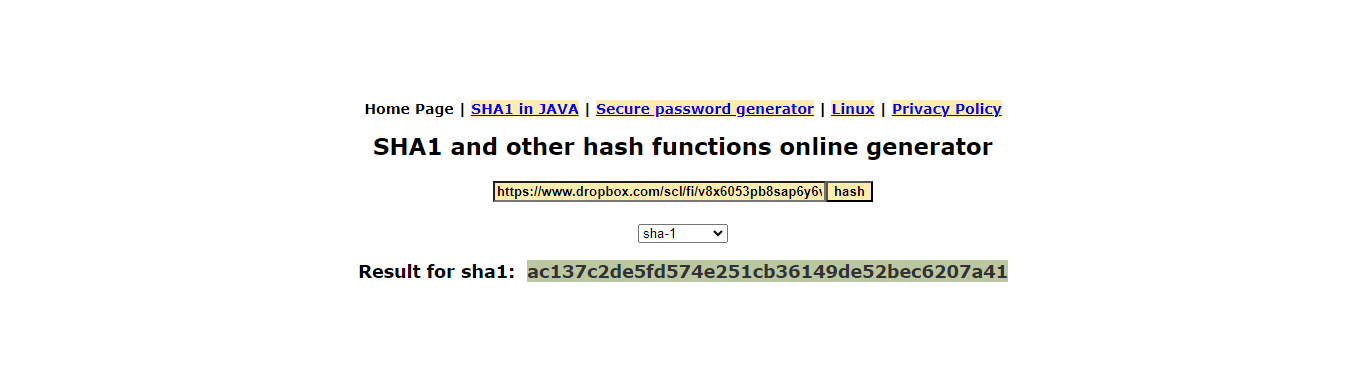
6. Copy this code, and once again, navigate to your File Manager and your 'server.properties' file. Here you are looking for 'resource-pack-sha1=' and next to it you will paste the code you copied before. Press Save Content and restart your server.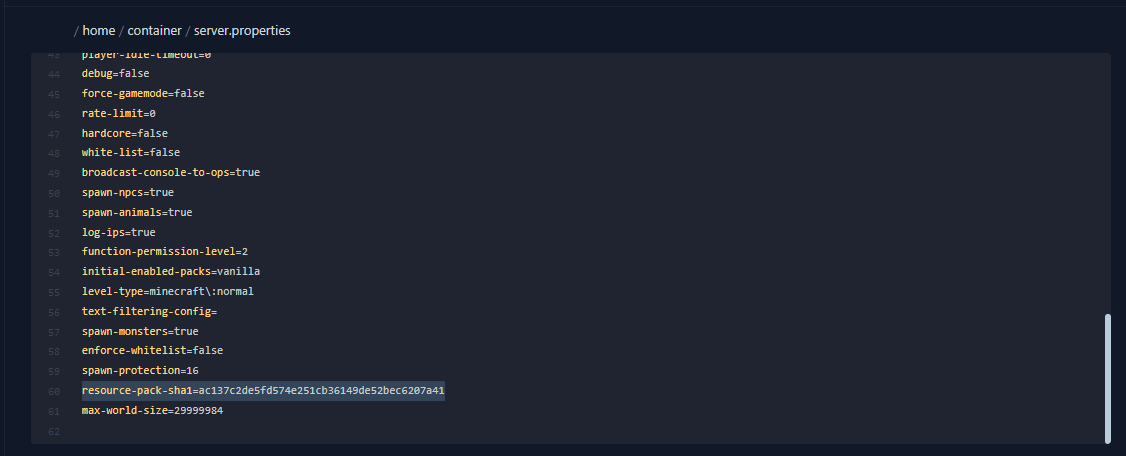
7. Now your Server will prompt you to use a resource pack upon joining. If players accept, the resource pack will automatically download. If the refuse they will retain the original Vanilla textures. If you wish to force players to use, in the same 'server.properties' file you will find a line marked 'require-resource-pack=false'. Set this to 'true', press Save Content and restart your server. Now players will be prompted with another screen upon joining. Either load the resource pack or disconnect from the server.



























