This guide will assist you with linking your billing account to our discord.
If you have bought a service with us, you are eligible to receive the customer role within our discord. You'll gain access to important announcements, server showcase channels for advertising, and private channels for chatting. To receive this role you must link your billing account with your discord account.
To begin, make sure you have already joined our discord server. Our server can be joined here. Next log into the billing area here.
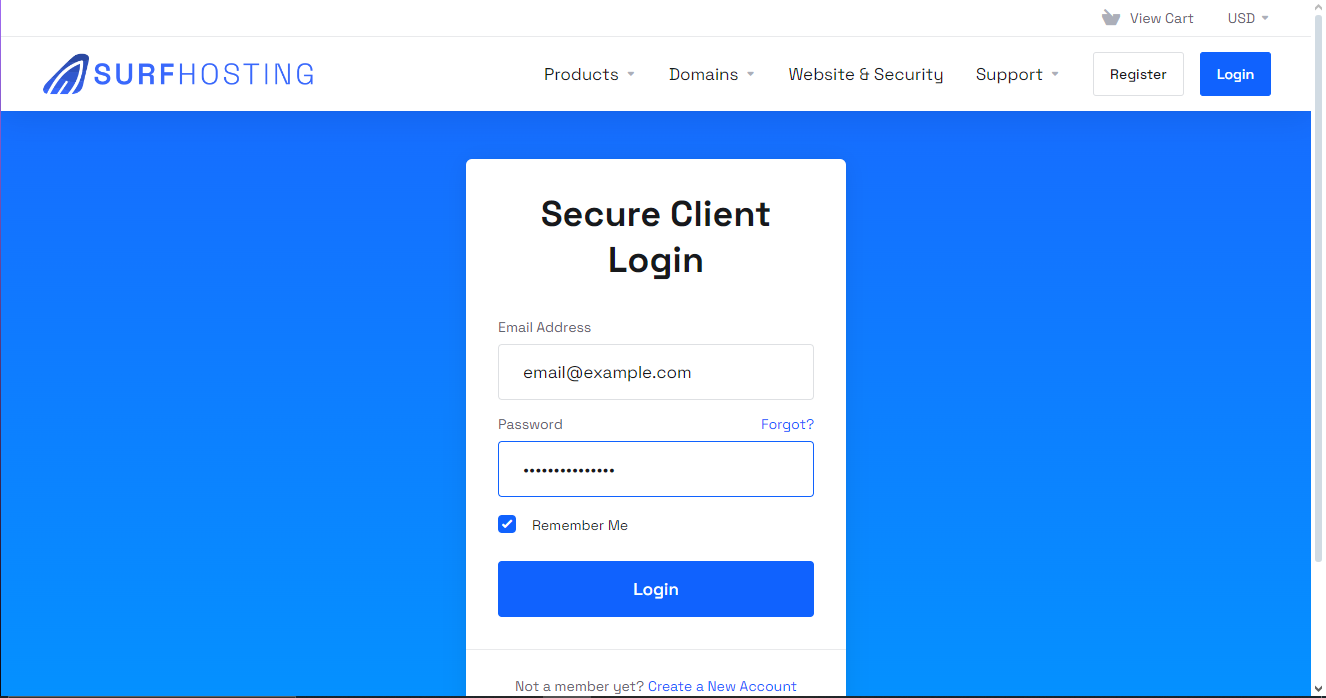
Once you're logged in, click on your profile on the top right of you screen and navigate to 'Account Details'.
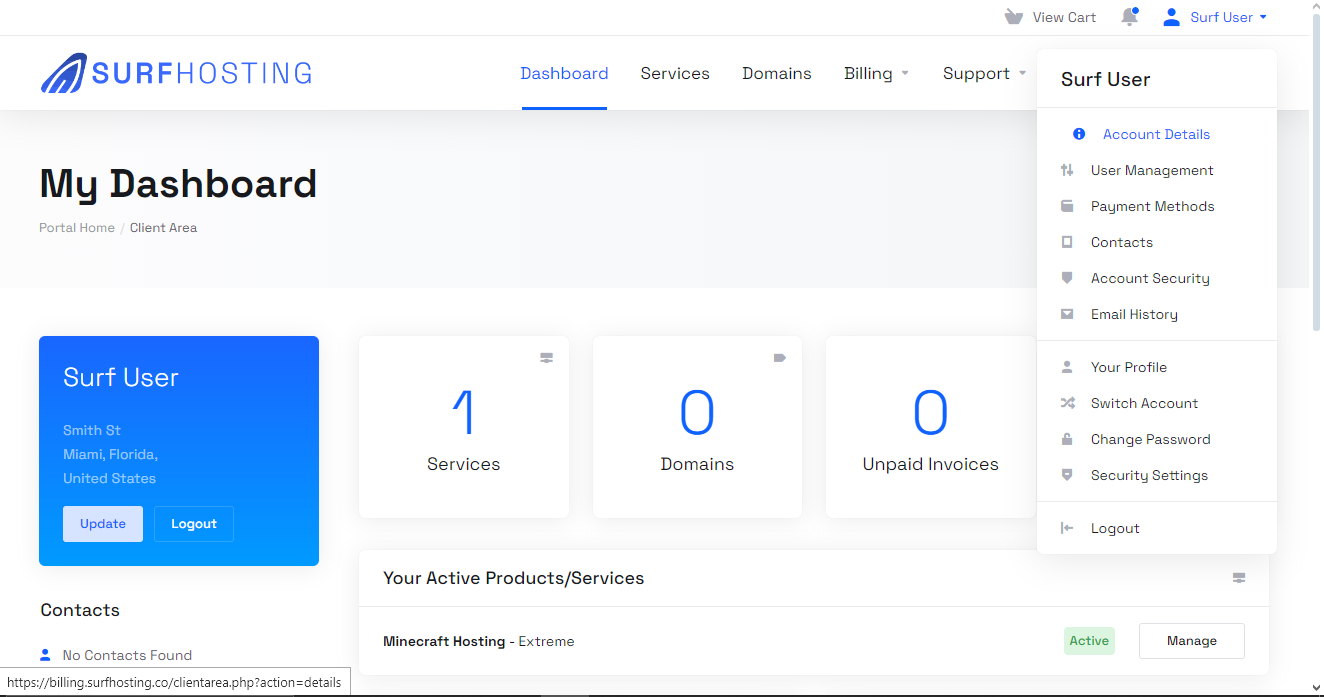
Once inside your account detail names, scroll down until you see 'Additional Information' and 'Discord Username'. In the box, type in your discord username and press enter. THIS IS CASE SENSITIVE!
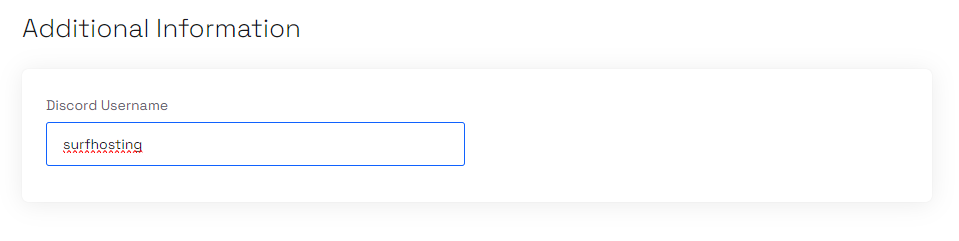
Next, navigate to Surf Hosting's discord server and find the channel marked '????commands'. In there run '/sync' and fill in your billing email in the relevant drop down. It should look something like this.
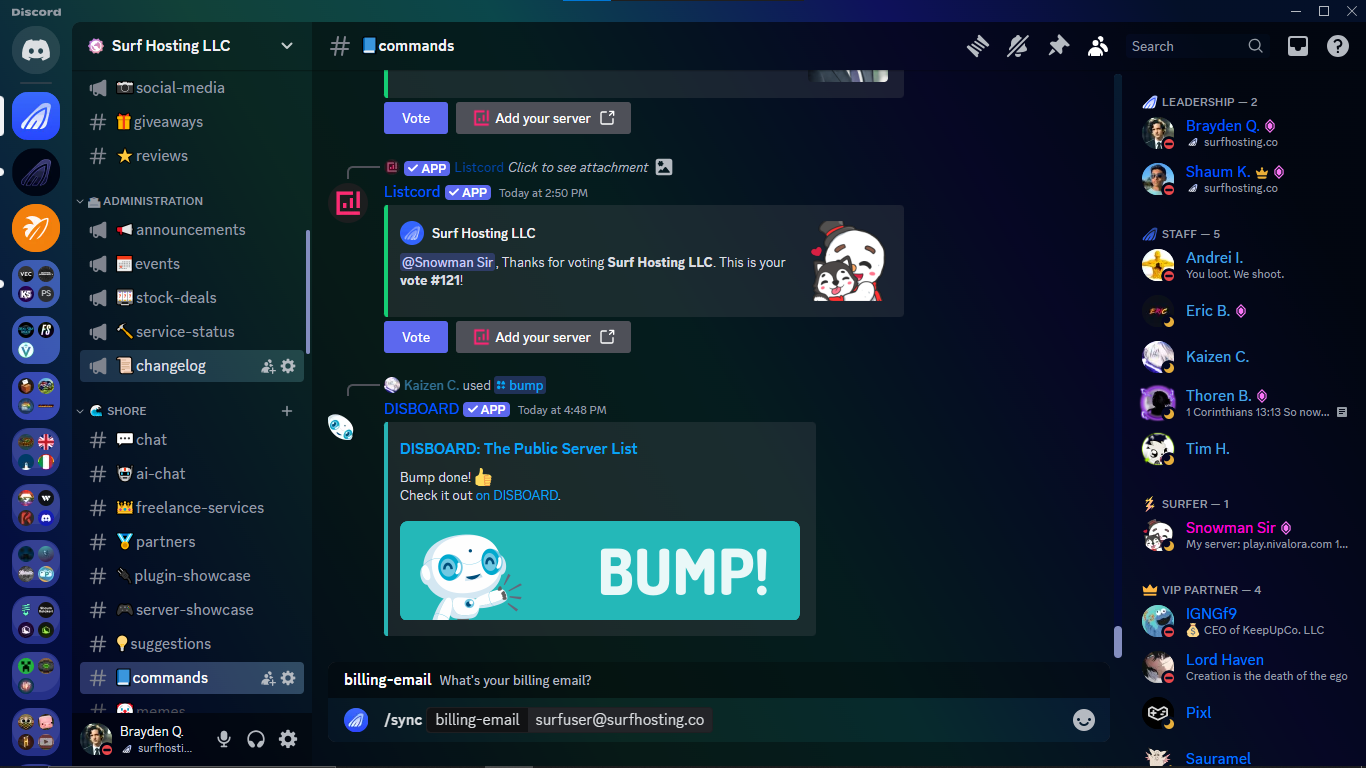
Press enter. If everything has been done correctly, you should receive your customer role (assuming you have a service with us) within the next minute. If you don't, ensure you have followed the steps correctly. If the issue persists open a ticket and our friendly staff will assist you.
Thank you for choosing Surf Hosting!



























