This guide will assist you with changing your billing email.
1. First, head over to the billing site and login.
2. After you've logged in, Click your name in the top right and click "Your Profile" on the dropdown.
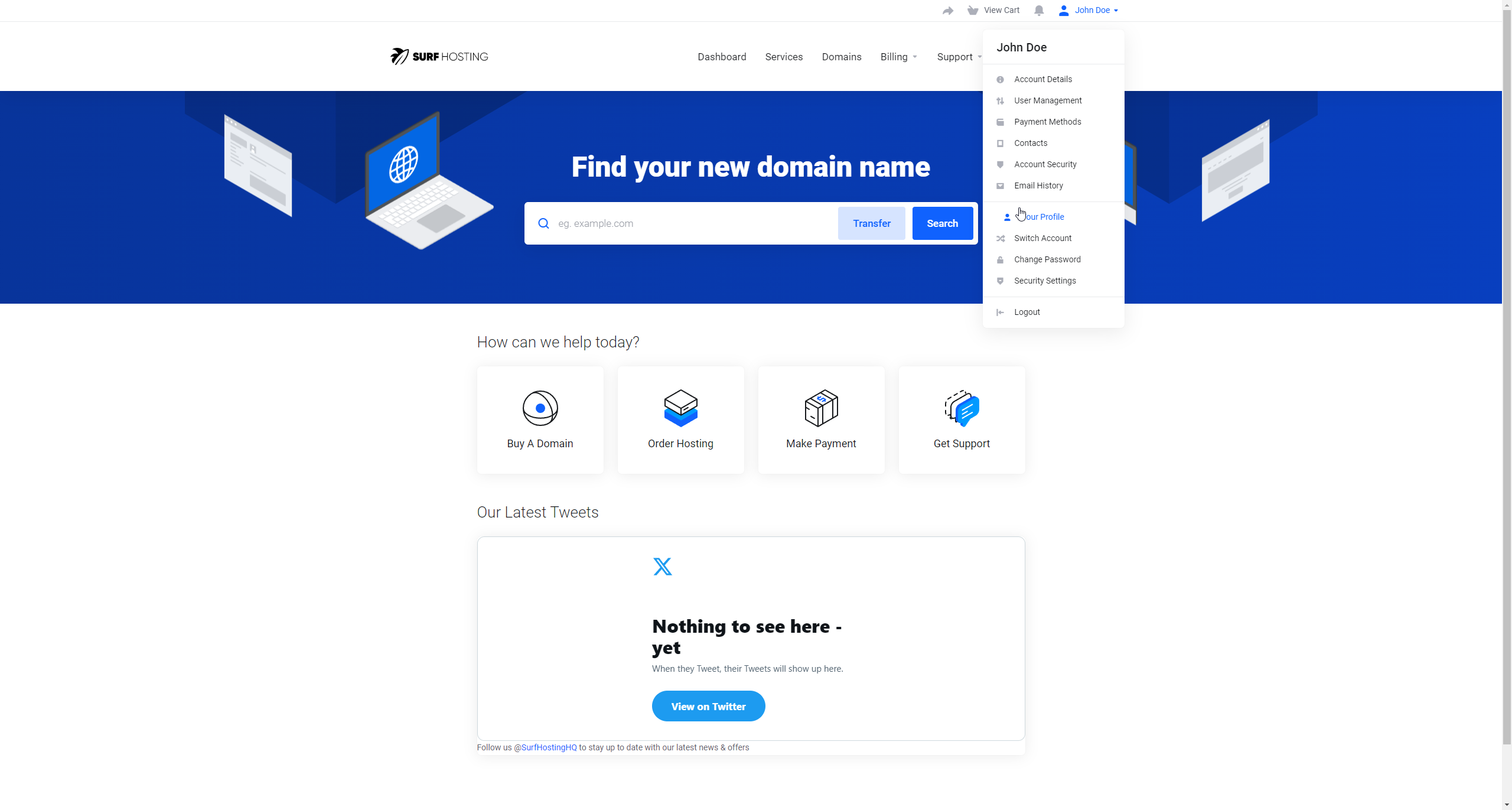
3. In the box under "Change Email Address", your current email address will be there. Change it to your new email.
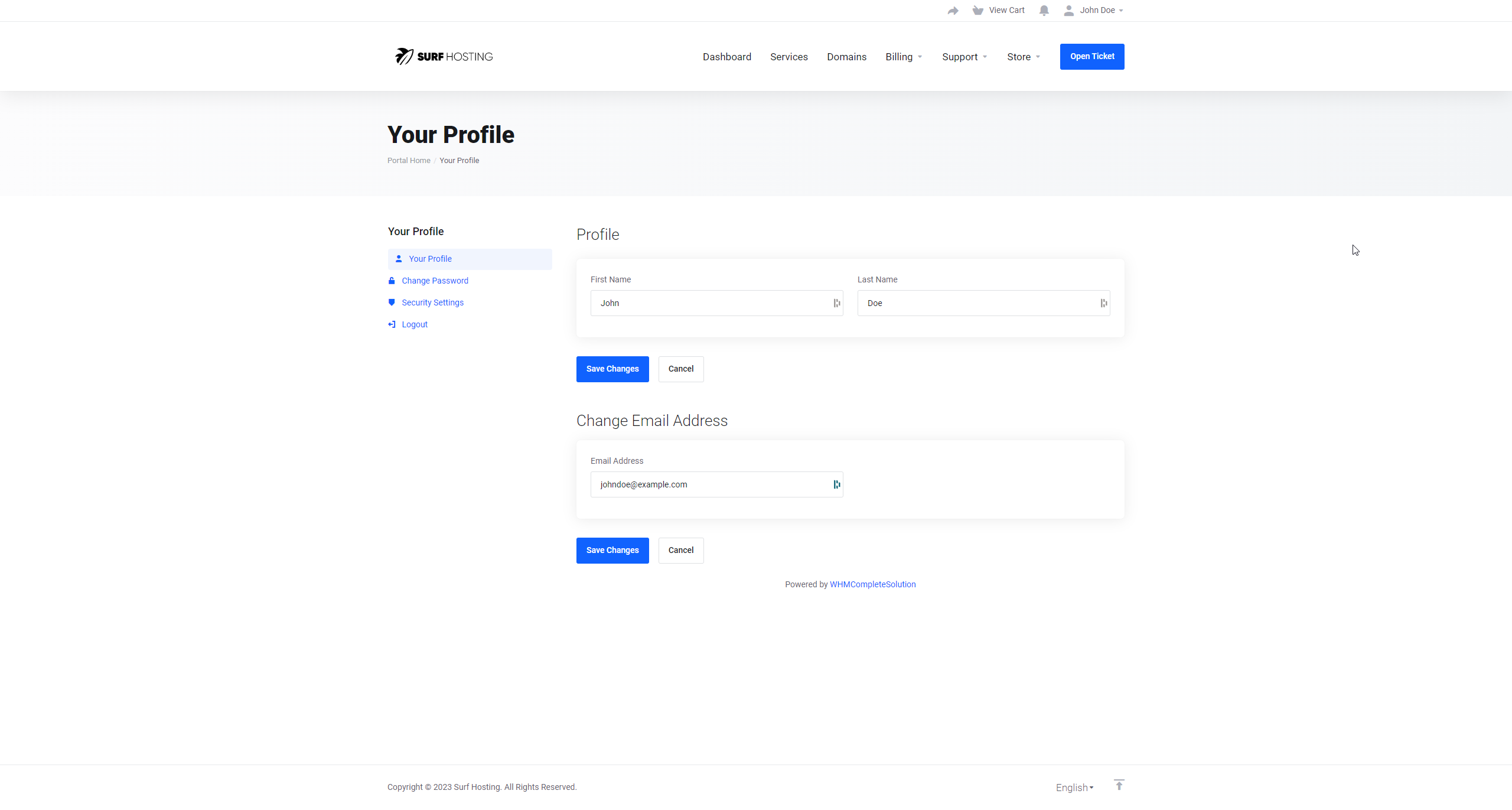
4. Head over to the email you changed it to and You will have a new email from us, open that and click the verification URL.
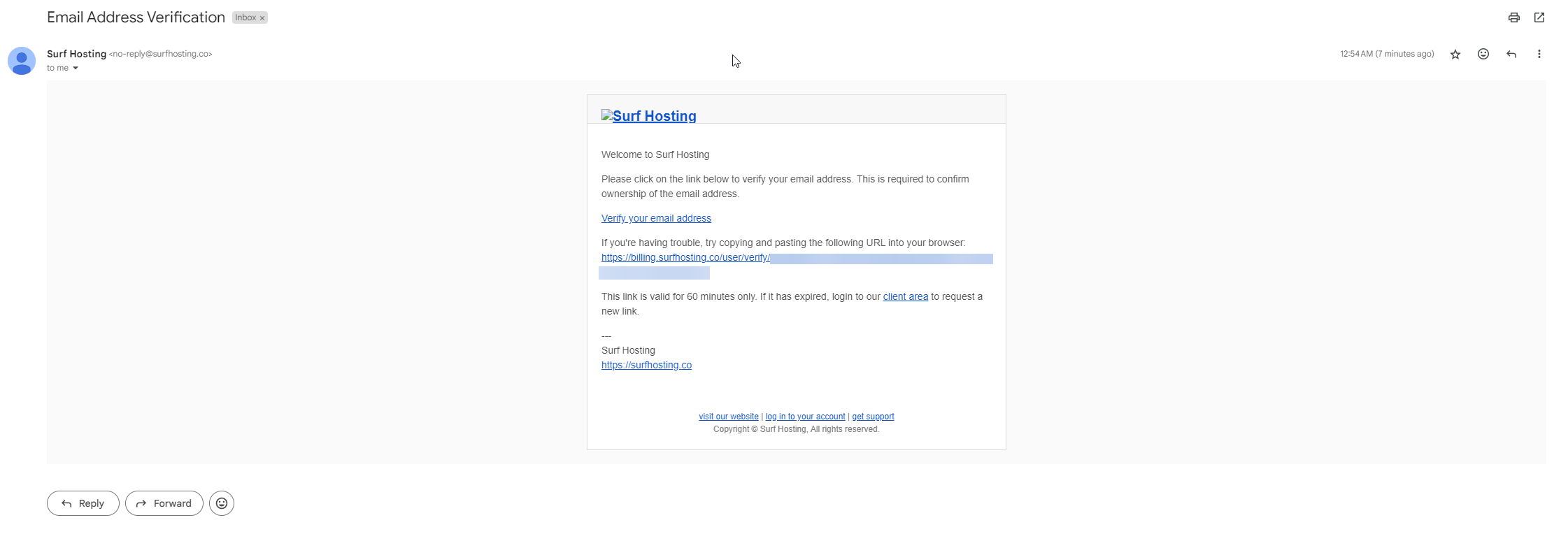
If you encounter any difficulties, please open a support ticket.



























