How to Install a WordPress Website with Surf Hosting
If you don’t have a webhosting package with us, you can purchase it here
Access your control panel, in the email (from purchasing a hosting package) you’ll find have a link, alternatively, you can visit our website here and click on “Control Panels” which will direct you to the Cpanel login page at https://cpanel.surfhosting.co/
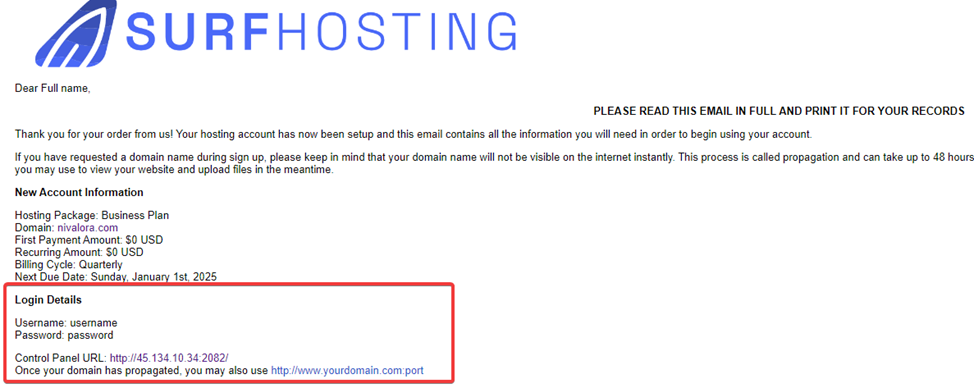
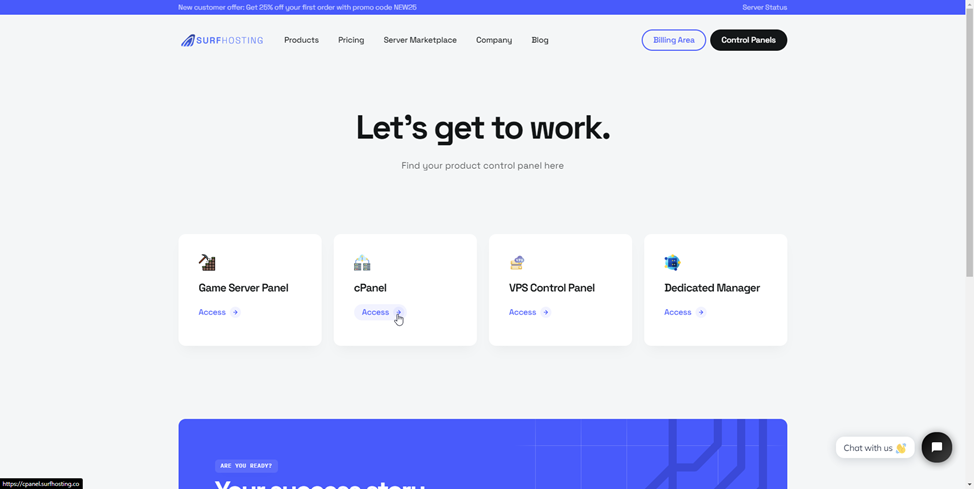
Use your credentials to log in.
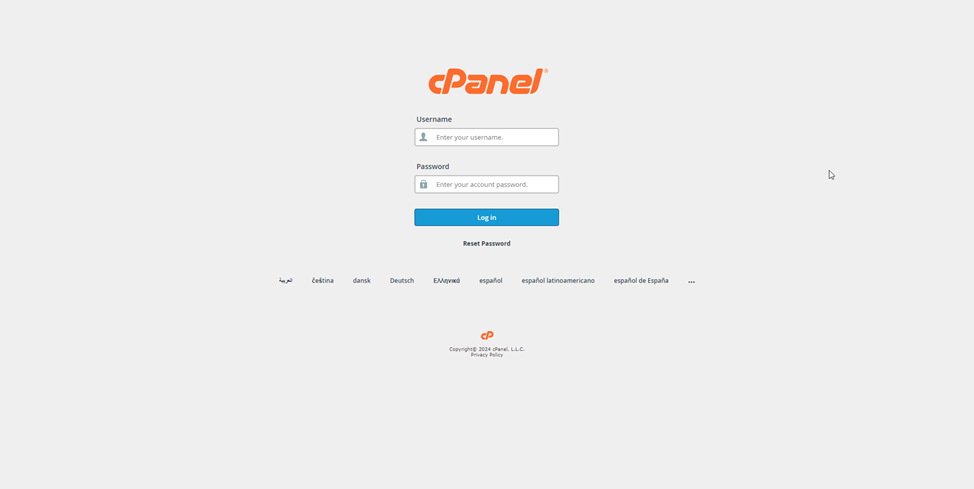
Once logged in, go down to the “Software” segment and click on “Softaculous Apps Installer”
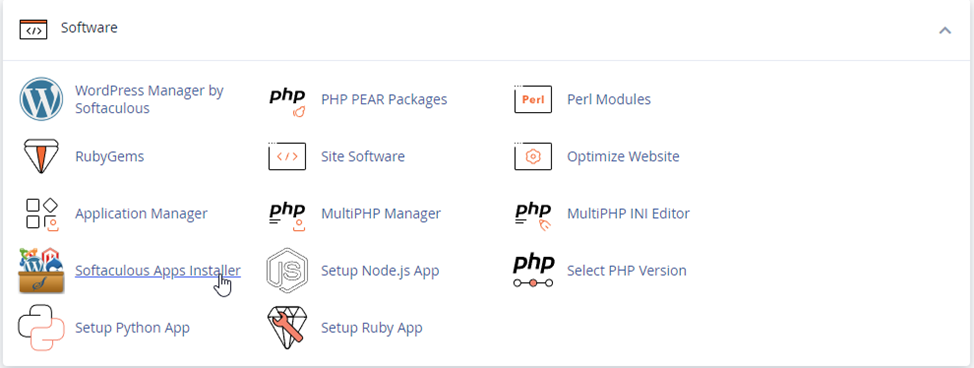
Look for the WordPress software package and click on “Install”
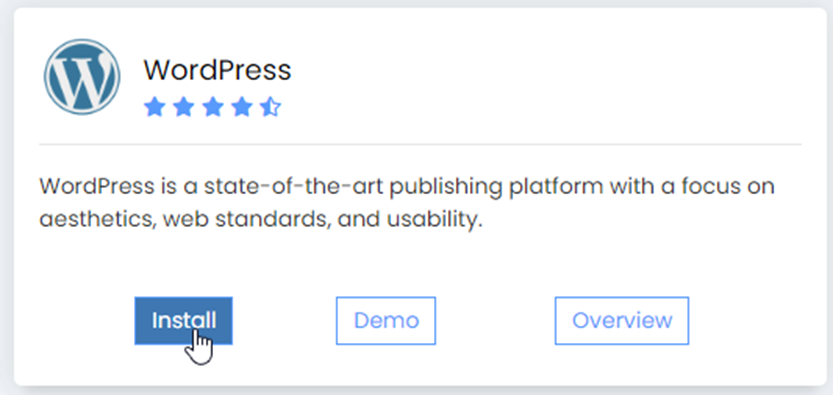
Once you click on install, you will be guided through some settings.
There are a few key features here, such as backups & pre-installed plugins.
Pay attention to the section mentioning “Admin account”. Be sure to store this information somewhere safely.
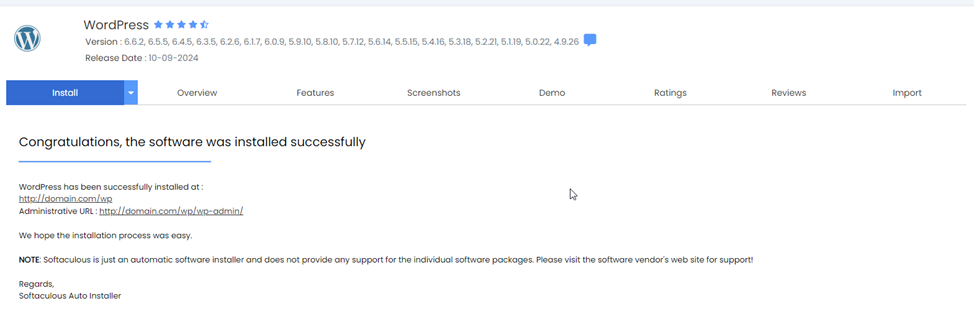
Congratulations, you have now installed your Surf Hosting WordPress website!
You can now access your site using the links given.
If you require any assistance feel free to open a ticket. Our staff are more than happy to assist!
Written by SnowmanSir



























